On this page
New to BNG monitoring? Start here.
How to work with monitoring in Mycelia
How Mycelia suggests which habitats to monitor
Further resources on monitoring
New to BNG monitoring? Start here.
Under Biodiversity Net Gain, Local Planning Authorities have to ensure that many habitats are monitored for at least 30 years.
But what does this mean for LPAs in practice?
BNG monitoring is new, complicated, and still evolving.
The video below gives you a brief intro to BNG monitoring, cutting through the complexity to tell you the key things you need to know and do – including three key steps to make sure you’re ready.

Intro video: What Biodiversity Net Gain monitoring means for LPAs
How to work with monitoring in Mycelia
Mycelia’s monitoring tools enable you to move cases to monitoring mode and solve your monitoring needs in these early stages of Biodiversity Net Gain.
They are based on a huge amount of research, with input from many LPAs and the wider ecology community.
The series of videos below gives an overview of how Mycelia’s tools make BNG monitoring much faster and easier.
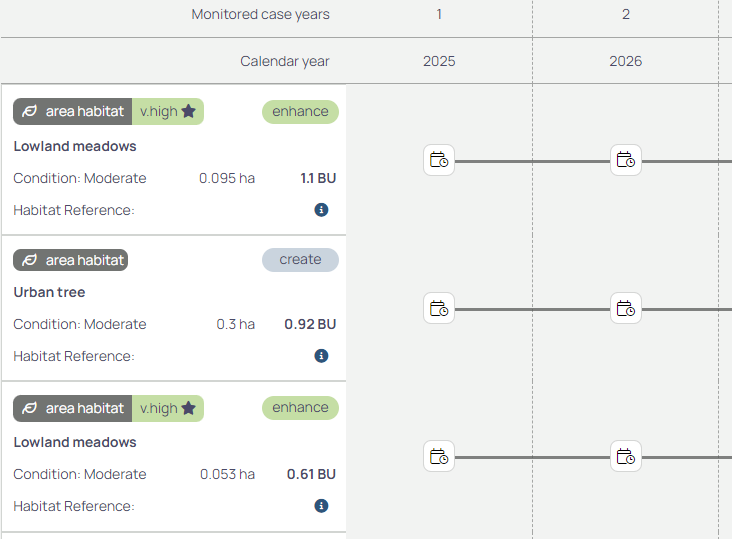
Video: Setting up a case for monitoring
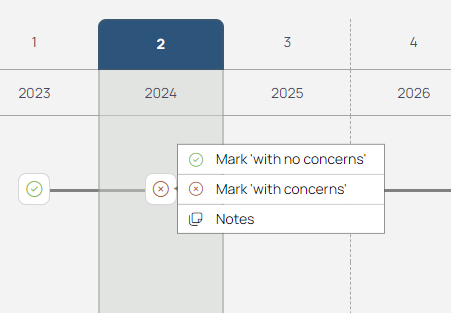
Video: Tracking the progress of a case
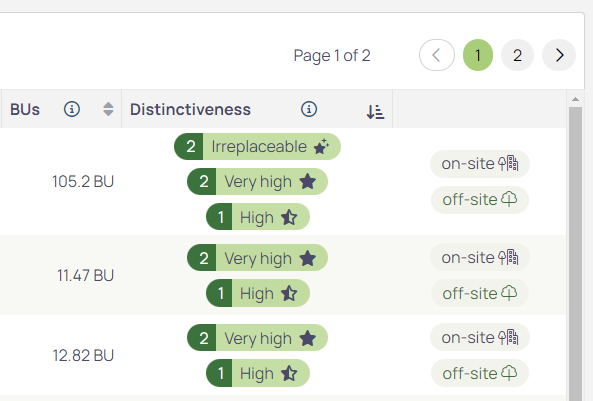
Video: Managing a large set of cases
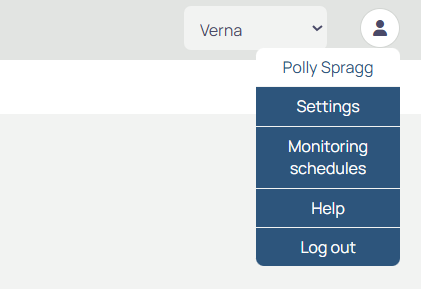
Video: Adding and editing monitoring schedules
How Mycelia suggests which habitats to monitor
When you set up a monitoring case, Mycelia automatically suggests which habitats should be monitored. (You can also see these suggestions at Assessment stage, in the “Habitats to be secured” section of the case overview page.)
These suggestions are based on government guidance, which you can find here. The guidance sets out which on-site habitats should be considered “significant”, meaning that they should be secured and monitored. (Under the Environment Act 2021, all off-site habitats must be secured and monitored.)
Based on this guidance, Mycelia automatically sets the following habitats to be monitored:
- All off-site habitats.
- All on-site creations of habitats with medium or higher distinctiveness.
- Any on-site enhancement where:
- The resulting habitat has medium or higher distinctiveness, or
- The habitat’s condition is increasing as a result of the enhancement, or
- The habitat’s distinctiveness is increasing as a result of the enhancement.
If you’re happy with the automatic suggestions, there is nothing further for you to do. If you want to adjust which habitats are monitored, you can use the drop-down menus on the monitoring case overview page, as shown in the first video above.
Further resources on monitoring
Monitoring fee calculator
You can charge developers for your monitoring costs. It’s vital to get this right, so you don’t end up with unfunded costs.
We’ve published a free monitoring fee calculator, along with guidance and a video walkthrough.
Government guidance
Government has produced a great deal of legislation and guidance on BNG.
The resources further up this page summarise most of what you need to know to get started.
If you’d like to read through the government guidance, the key places to look are:
- DLUHC Planning practice guidance – Biodiversity Net Gain
- Defra guidance – Biodiversity Net Gain: What Local Planning Authorities should do
- Defra guidance – Make on-site biodiversity gains as a developer
- Defra guidance – Enter a legal agreement for Biodiversity Net Gain
Give us your feedback
BNG monitoring is new and everyone is working it out, based on evolving guidance and practice
We want the best outcomes for nature and for everyone involved in BNG, so we’re aiming to contribute to this development – through what we build in Mycelia, and the other resources and guidance we produce.
Mycelia’s current monitoring functionality is just the start. We would love your feedback, to help us shape further updates.
If you have questions or feedback, please get in touch (mycelia-support@verna.earth).
